
Aimlabs Mouselabs Explained: Smarter Sensitivity Finder, Better Results
With the introduction of the all-new Mouselabs feature, Aimlabs has also rolled out an upgraded version of Sensitivity Finder. This tool is an evolution of the Universal Sensitivity Finder (USF), designed to make the process of finding your ideal sensitivity easier, faster, and more intuitive.
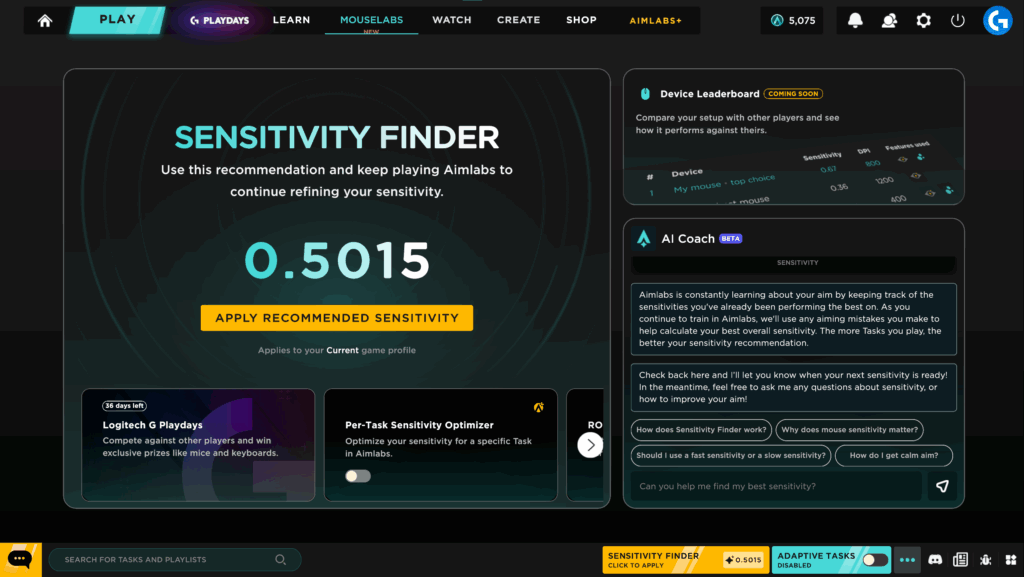
What’s Different?
Previously, the USF required players to manually enable the feature and complete a set of tasks while it tested various sensitivity settings. It could take some time before the tool reached a high-confidence recommendation.
Now, the updated Sensitivity Finder runs automatically in the background during your normal aim training routine. It quietly tracks your performance, analyzes patterns, and refines your sensitivity suggestions based on real-time data. No extra setup is needed and the process no longer interrupts your training.
How Does It Work?
The new Sensitivity Finder looks at factors like flicking errors (such as underflicks or overflicks), and tracking performance (like how well you match the speed of moving targets). It gathers that information and calculates a sensitivity setting aimed at reducing those errors during future plays.
The more you train, the more accurate your suggested sensitivity becomes. The tool recalibrates every seven minutes of task play and considers up to your last 100 sessions to provide the most up-to-date recommendations.
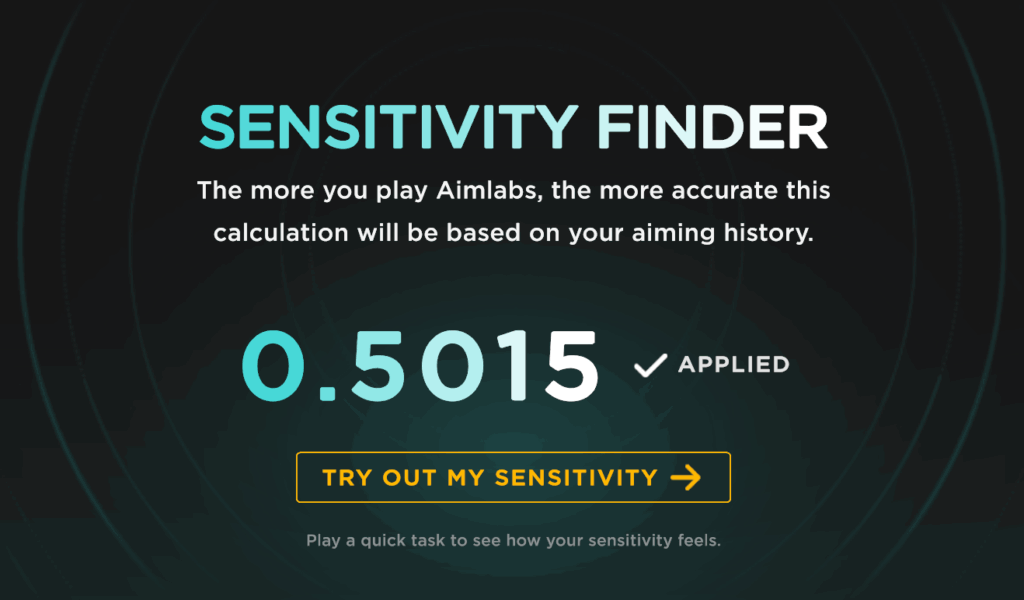
Making the Most of Mouselabs
Keep in mind that your ideal sensitivity may change day to day. Factors like sleep quality, energy levels, how you’re feeling, focus levels, and nutrition can all affect your performance. That’s why it can be helpful to check your ideal sensitivity a few times a week, or even daily, to stay in sync with your current state.
Because Sensitivity Finder now runs passively, there’s no need to change how you train. If you’re already warming up in Aimlabs before your ranked matches, you’re set. Just train as usual and check out your personalized sensitivity updates in Mouselabs when you’re done.
One quick tip: applying the suggested sensitivity helps the algorithm improve over time. However, if the new setting doesn’t feel right to you, feel free to revert it in your Settings. The tool is designed to assist, not dictate, your setup.
We hope you enjoy experimenting with Mouselabs and the enhanced Sensitivity Finder. Stay tuned, as we have more features on the way for Mouselabs soon!
